- Home
- Product Information[About Use of the CAD data]

| 2D and 3D CAD data can be downloaded from the Mitutoyo Website as necessary. |
| [About the 2D/3D-CAD Data] | |
| ■ | The CAD data, bundled with a compressed file with this text file, may not be used unless you agree and comply with the following terms and conditions. |
| ■ | The copyright to the CAD data belongs to Mitutoyo Corporation. |
| ■ | The CAD data are individually saved for each product as a self-extracting ZIP compressed file. Please download the desired file and then extract it to view the CAD data contained therein. |
| ■ | The 2D-CAD data are in the DXF format (AutoCAD R10). * AutoCAD is a registered trademark of Autodesk Inc. in Japan and other countries. |
| ■ | The 3D-CAD data are in the IGES format and STEP format. |
| ■ | The name of each CAD file is an abbreviated form of the corresponding product name. |
| ■ | The CAD data contain the information required for mounting/installation of the product, but some detailed data have been simplified to reduce the volume of data. |
| ■ | Mitutoyo Corporation pays close attention to the accuracy of the CAD data. HOWEVER, MITUTOYO CORPORATION ASSUMES NO RESPONSIBILITY FOR ACCURACY, USABILITY OR RELIABILITY OF THE CAD DATA. |
| ■ | The product appearances, specifications, etc. contained in the CAD data are subject to change without notice, thus the CAD data of the product acquired by the customer may have the occurrence of discrepancies. THE CAD DATA ARE PROVIDED "AS IS" AND WITHOUT ANY WARRANTIES OF ANY KIND, EITHER EXPRESSED OR IMPLIED, INCLUDING MERCHANTABILITY, FITNESS FOR A PARTICULAR PURPOSE. IN NO EVENT SHALL MITUTOYO CORPORATION AND ITS AFFILIATED COMPANIES BE LIABLE TO ANY PERSON OR ENTITY FOR ANY DIRECT, INDIRECT, INCIDENTAL, SPECIAL OR CONSEQUENTIAL DAMAGES (INCLUDING, WITHOUT LIMITATION, ANY DAMAGES RESULTING FROM LOSS OF USE, BUSINESS INTERRUPTION, LOSS OF PROFITS) ARISING OUT OF OR IN CONNECTION WITH THE USE OF THE CAD DATA. |
| ■ | When transfer the CAD data, please transfer in a compressed file bundling this text file by all means. |
| Method for using CAD and its configuration |
e.g.) Method of downloading CAD data from the Micrometre Head in the Product Overview page of the Product Information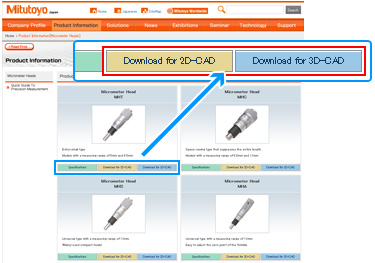 |
■Step 1 Product Overview page Click "CAD Download" for a desired product |
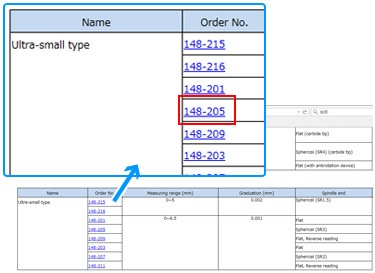 |
■Step 2 The PDF is opened in a separate window. Click the desired product from the list (highlighted blue). |
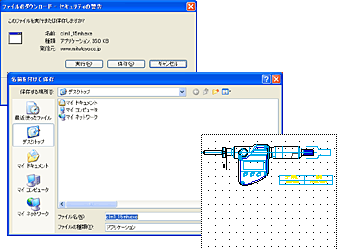 |
■Step 3 Decide where to save and click "Save". The relevant CAD data will be downloaded to the specified location. *For Windows XP SP2, a "pop-up block" function has been set by default. In this case, files might not be downloaded. If this is the case, disable the pop-up block temporarily in the following manner. |
| How to resolve Windows XP SP2 pop-up block While press and hold down the [Ctrl] key on the keyboard, click on the CAD download link section. The pop-up blocker will then be temporarily disabled and the download can be executed. |
|
Click on the desired product below to download the CAD data in steps 2 and step 3 listed above.
Small Tool Instruments
- Dial Indicator Current model since 2021 (Order No. suffix “A”) (2D/3D-CAD)
- Dial Indicator Previous model sold between 2004 and 2021 (Order No. suffix “S”) (2D/3D-CAD)
- Dial Indicator Accessories (2D-CAD)
- Test Indicator (2D/3D-CAD)
